📋 Table of Contents:
The Silent Revolution: Upgrading Your CR-10 Motherboard – A Transformative Investment
The Creality CR-10 series has long been an icon in the world of hobbyist and professional 3D printing, prized for its sturdy frame and accessible price. But as the years pass, its hidden flaw emerges: the deafening screech of its stepper motors – like a swarm of furious bees! The magic solution? A motherboard upgrade. This isn’t just a luxury add-on; it’s a quantum leap that redefines your entire printing experience.
Why Upgrade? Silence is Just the Start!
Yes, silence is the headline act. The stock motherboards in classic CR-10 models rely on 8-bit controllers (like the ATMega2560) and noisy stepper drivers (like the A4988). That combo is directly responsible for the infamous racket. But the benefits extend far beyond blissful quiet:
Golden Silence: Modern boards use advanced drivers like TMC2208, TMC2209, TMC2226, or TMC2130 operating in "StealthChop" mode. This tech slashes noise to a barely audible whisper, letting you place your printer in your office or bedroom without disturbance.
Processing Power (32-bit vs. 8-bit): Next-gen boards use powerful 32-bit ARM Cortex-M3/M4 processors. This means:
Faster Command Handling: Reduces buffer underruns, especially during high-speed or complex printing.
Advanced Feature Support: Auto Bed Leveling (Mesh Bed Leveling), Auto Bed Tramming, Bed Tramming Wizard, Linear Advance/Pressure Advance, and much more.
Future-Proofing: Full capability to run sophisticated firmware like Marlin 2.x or even Klipper.
Enhanced Reliability & Safety:
Better Thermal Runaway Protection: More precise monitoring circuits for the hotend and heated bed.
Improved Voltage Efficiency: Many modern boards natively support or easily adapt to 24V operation, improving heating efficiency.
Superior Design: Higher-quality components and more efficient electrical layouts.
Upgraded Connectivity: Often includes extra ports (e.g., a 3rd fan port, additional endstop inputs), easier support for probes (BLTouch, CR-Touch), color touchscreens, and built-in or add-on Wi-Fi/Ethernet.
Top Contenders in the CR-10 Motherboard Arena:
BigTreeTech (BTT) Boards: The Undisputed Champions:
SKR Mini E3 V3/V2/V1.x: Designed as a near drop-in replacement for Creality boards in Ender-3 and CR-10 series! Typically features integrated TMC2209 drivers (silent & powerful), a 32-bit controller, and excellent support for advanced Marlin features. Offers the best balance of price, performance, and relative ease of installation. (The most popular & recommended balanced choice).
SKR 1.4 / SKR 2 / SKR 3: Larger, more powerful boards with extensive expandability (supports pluggable stepper drivers). Ideal for advanced users planning many add-ons or wanting precise driver choice (e.g., TMC5160 for high torque). Requires a larger enclosure or mounting modifications.
SKR Pico: Compact, budget-friendly option based on the Raspberry Pi RP2040. Requires adding separate stepper drivers.
Duet Boards (2 Wi-Fi / 3): The Professional Pinnacle (and Price):
Widely regarded as the premium choice. Offers superb performance, an excellent web interface (RepRapFirmware), built-in Wi-Fi/Ethernet, and optional high-end touchscreens. Exceptional reliability and top-tier community support. Targets professionals or serious enthusiasts willing to invest.
Official Creality Boards (e.g., V4.2.7): The "Smooth" Upgrade Path:
A 32-bit board from Creality itself (often with silent TMC2225 drivers). Its main advantage is near-perfect mechanical and electrical compatibility, making installation significantly simpler (often direct swap). However, feature capabilities are generally lower than BTT or Duet boards in the same price range, and support for advanced Marlin features can be more limited. A good choice for those prioritizing silence with minimal installation hassle.
The Challenges: What You Need to Know Before Diving In
Firmware Flashing: This is the biggest hurdle for most users. Installing a new board requires uploading new, specifically configured firmware. This means:
Editing Configuration Files: Typically using VSCode with the PlatformIO extension.
Trial, Error, & Calibration: You'll likely need to adjust settings like steps/mm or motor/endstop direction.
Learning Resources: YouTube (channels like Teaching Tech, Chris Riley) and forums (Reddit r/CR10, BTT forums) are invaluable. Find a guide specific to your board and *your CR-10 model*.
Mechanical Compatibility: Some boards (especially larger ones like the SKR 1.4) won't fit the original enclosure. You may need to print a new mounting bracket or modify the electronics box.
Wiring: While most modern boards match the CR-10's original connectors, pinouts and labeling can differ. Meticulously document and label cables before disconnecting! Photos and notes are essential.
Cost: The board itself + any necessary extras (separate drivers, extension cables).
The Verdict: Is the Upgrade Worth It?
Absolutely, unequivocally, YES! If your CR-10's noise grates on you, or if its capabilities feel limited compared to modern printers, a motherboard upgrade is one of the most impactful mods you can perform.
Transforms User Experience: The drop in noise is the most immediate and satisfying change.
Unlocks Potential: Modern firmware (Marlin 2.x, Klipper) grants access to features once reserved for high-end machines.
Improves Quality & Reliability: Faster processing and features like Linear Advance can enhance print quality (especially sharp corners and speed). Safety improvements are invaluable.
Extends Your Printer's Life: Injecting modern, reliable tech breathes new life into your veteran machine.
Final Advice:
Research Thoroughly: Define your needs (just silence? max features? easy install?) and choose your board accordingly. The SKR Mini E3 V3 is an excellent starting point for most CR-10 users.
Embrace the Firmware Challenge: Don't fear it, but understand that learning basic Marlin configuration is part of the process. Online communities are incredibly supportive.
Document Everything: Photograph original cable connections and board mounting.
Enjoy the Silent Revolution: That first power-on after the upgrade, hearing barely a whisper instead of a roar? That magical moment makes every bit of effort worthwhile.
Upgrading your CR-10's motherboard isn't just swapping electronics; it's elevating your printer to a new level of performance, serenity, and professionalism. It's an investment in your printing comfort and future capabilities.

.png)




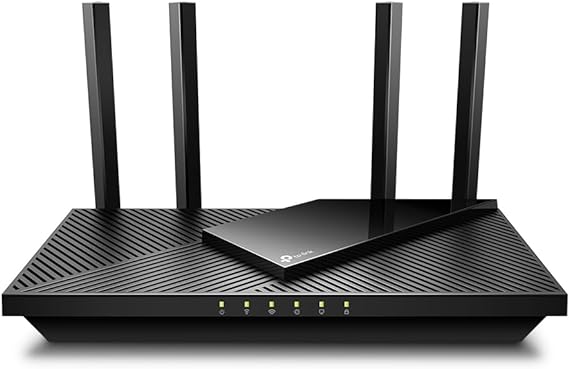

.jpg)