📋 Table of Contents:
he Hidden Power Battle: Does a PC Really Guzzle More Electricity Than a Console?
(A Deep Dive into the Question Every Gamer Asks)
In an era of rising energy bills and growing environmental awareness, a crucial question emerges for gamers: Does a powerful gaming PC truly consume more electricity than a PlayStation or Xbox console? The answer – like most things in tech – isn't a simple "yes" or "no." It's: "It depends... but usually yes, with important nuances." Let's break down this power equation.
Round 1: Head-to-Head Showdown – Numbers Don't Lie (Mostly)
The Console (PS5 / Xbox Series X):
These machines are marvels of optimization. Built for one primary purpose (gaming) with fixed specs.Typical Gaming Load: 160-220 Watts.
Peak (Brief Spikes): Can hit 250-300 Watts in intense scenes.
Standby/Rest Mode: 1-5 Watts (features vary).
The Edge: High efficiency, minimal waste. Power is used precisely for its designed task.
The Gaming PC:
This is where complexity reigns. Consumption hinges entirely on "what's inside the box":CPU: A powerful processor (e.g., Intel i7/i9, AMD Ryzen 7/9) can draw 65-150+ Watts alone under load.
GPU (Graphics Card): The heart of gaming! A mid-range card (e.g., RTX 3060) might pull ~170W, while monsters (e.g., RTX 4090) can devour 450W or more!
Other Components: Motherboard, RAM, storage, fans, cooling. Even the Power Supply Unit (PSU) itself loses energy through inefficiency.
Typical Gaming Load (Mid-Range Build): 300-500 Watts.
Typical Gaming Load (High-End Build): 500-800+ Watts.
Idle/Standby: Can easily consume more than a console (2-10+ Watts, depending on settings).
The Initial Verdict: A typical gaming PC often consumes double or even triple the power of a modern console during active gameplay. This gap widens significantly with high-end, enthusiast-grade PCs.
Round 2: Why "It Depends"? Factors That Tip the Scales
Your PC's Exact Specs:
An older or budget PC might consume less than a modern console!
A new PC with modest specs (e.g., an RTX 3050 or RX 6600 GPU) might come close to, or slightly exceed, console consumption.
It's the high-end "monster" rigs that create the massive power gulf.
What You're Actually Doing:
Gaming: Represents peak consumption for both.
Other Tasks: This changes the landscape. Consumes consume far less power in standby or running media apps (Netflix, YouTube).
The PC: Can still draw significant power during web browsing, office work, or background tasks (updates, antivirus scans). Activities like video rendering, streaming, or (historically) crypto mining push consumption to its absolute max.
Efficiency & Modern Tech:
Consoles and modern PC components leverage architectures designed for efficiency (e.g., AMD's RDNA 2/3).
PC efficiency relies heavily on individual component choices and PSU quality. An 80 Plus Gold or Platinum rated PSU wastes far less energy during AC/DC conversion.
Tech like NVIDIA's DLSS or AMD's FSR boosts frame rates while reducing GPU load, effectively lowering power draw.
Usage Time:
A console gamer might play 3 hours a day.
A PC is often connected 10-14+ hours daily for work, study, browsing, plus gaming. Even lower consumption during "non-gaming" hours accumulates significantly over time.
Round 3: The Real-World Impact – Your Wallet & The Planet
Electricity Cost:
Assume a 300W difference while gaming (PC 500W vs Console 200W):1 hour gaming daily = 300W * 30 days = 9 kWh extra per month.
At $0.15/kWh (US avg): ~$1.35/month, ~$16/year.
At $0.30/kWh (EU avg): ~$2.70/month, ~$32/year.
With higher-end PCs or longer sessions, this cost can easily double or triple.
(Note: Prices vary wildly globally. Calculate using your local rate!).
Carbon Footprint:
More power means more carbon emissions (if your electricity comes from fossil fuels). A significant factor for sustainability-minded gamers.
Round 4: Does This Mean Consoles Are Always Better? Not Necessarily...
Raw Power & Performance: A high-end PC delivers visuals (frame rates, resolution, detail) and multitasking capabilities far beyond consoles. That power comes at an energy cost.
Versatility: A PC isn't just for gaming; it's a workstation, creative suite, and communication hub. Its "extra" consumption often reflects doing more.
Control: You can fine-tune PC settings for a better performance/power balance (lowering graphics settings, capping frame rates).
Incremental Upgrades: Upgrade just your GPU or CPU on a PC. Consoles require buying a whole new box every 6-7 years.
The Final Tally: Consoles Win on Efficiency (Conditionally)... But It's a Bigger Picture
The direct answer to "Does a PC use more power than a console?" is yes, in the vast majority of cases, especially during gaming and particularly with powerful rigs. Modern consoles are engineering marvels of power efficiency for their core task.
However... this doesn't make the PC a "bad" choice. It boils down to your priorities:
If minimizing electricity bills and maximizing simplicity is paramount, and you desire a solid gaming experience, the console is the more efficient choice.
If you demand peak visual performance, ultimate flexibility, and multi-purpose use, and can accommodate the higher energy cost (and initial investment), the PC remains the undisputed king.
Smart Tips to Slash Your Power Bill (PC or Console):
Use Power-Saving Modes: Enable energy-saving settings on consoles and Windows power plans (e.g., "Balanced" or "Power Saver").
Turn Off Completely: Don't just use standby/sleep if you'll be away for extended periods.
PC Builders: Prioritize efficient components (80+ Gold/Platinum PSU, modern CPU/GPU architectures).
Tweak Settings: Lowering resolution, graphics quality (shadows, anti-aliasing), or capping frame rates (e.g., 60fps vs 144fps) significantly reduces load and power draw.
Unplug Peripherals: Disconnect chargers and devices not in use.
Ultimately, choosing between a PC and a console is a trade-off: raw power and versatility versus simplicity and efficiency. Understanding power consumption is just one crucial piece of the puzzle. Choose wisely based on your needs, budget, and how much you value the energy you consume. Game on, responsibly!






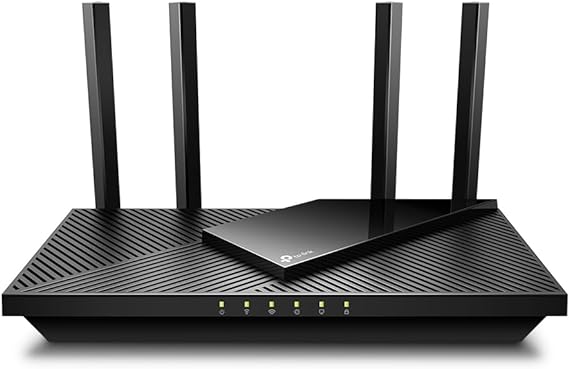

.jpg)