📋 Table of Contents:
Jira Software: The Complete Guide to Agile Project Management
Introduction: The Power of Jira in Modern Workflows
In today's fast-moving digital environment, Jira Software has established itself as the premier project management solution for development teams worldwide. Created by Atlassian in 2002, Jira has evolved from a simple bug-tracking tool to a comprehensive platform supporting Agile methodologies, DevOps practices, and complex business workflows.
Why Teams Choose Jira:
Agile-centric design built for Scrum and Kanban
Customizable workflows that adapt to any process
Powerful reporting with real-time insights
Extensive integrations with development tools
Section 1: Core Features That Set Jira Apart
Agile Project Management
Jira's Agile capabilities provide teams with:
Visual task boards (Scrum/Kanban)
Sprint planning tools with capacity tracking
Backlog prioritization with drag-and-drop
Estimation tools using story points or hours
Advanced Issue Tracking
Beyond basic task management, Jira offers:
Custom issue types (bugs, stories, epics)
Configurable workflows with multiple statuses
Time tracking and logging
Detailed history of all changes
Robust Reporting Engine
Jira transforms data into actionable insights through:
Velocity charts to track team performance
Burndown charts for sprint progress
Cumulative flow diagrams identifying bottlenecks
Custom dashboards with real-time metrics
Section 2: Implementing Jira Successfully
Setting Up Your First Project
Project Creation:
Choose from software, business, or service templates
Select Scrum, Kanban, or basic workflow
Configure permissions and notifications
Board Configuration:
Define columns (To Do, In Progress, Done)
Set up swimlanes by assignee or priority
Add quick filters for focused views
Workflow Design:
Map your process stages
Set transition rules between statuses
Implement approval workflows
Best Practices for Adoption
Start with a pilot team before company-wide rollout
Create naming conventions for consistency
Document your workflow processes
Schedule regular cleanup of old issues
Section 3: Advanced Jira Techniques
Automation That Saves Time
Jira's automation engine enables:
Smart notifications when issues change
Auto-assignment based on criteria
Status transitions triggered by events
Scheduled actions for routine tasks
Custom Fields and Screens
Tailor Jira to your needs with:
Custom field types (dropdowns, checkboxes)
Context-specific fields that appear when needed
Conditional screens that adapt to issue types
Field configurations by project or issue type
Integration Ecosystem
Jira connects seamlessly with:
Version control (Bitbucket, GitHub)
CI/CD tools (Bamboo, Jenkins)
Documentation (Confluence)
Communication (Slack, Microsoft Teams)
Section 4: Jira for Different Teams
Software Development Teams
User story management with acceptance criteria
Bug tracking with reproduction steps
Sprint planning with capacity awareness
Release management with version tracking
Business Teams
Marketing campaign tracking
HR recruitment pipelines
Legal case management
Facilities request systems
Section 5: Jira vs. Alternatives
| Criteria | Jira | Asana | Trello | Monday |
|---|---|---|---|---|
| Agile Support | ★★★★★ | ★★★☆ | ★★☆ | ★★★☆ |
| Customization | ★★★★★ | ★★★☆ | ★★★☆ | ★★★★ |
| Reporting | ★★★★★ | ★★★☆ | ★★☆ | ★★★★ |
| Ease of Use | ★★★☆ | ★★★★ | ★★★★★ | ★★★★ |
| Price/Value | ★★★☆ | ★★★★ | ★★★★ | ★★★☆ |
Section 6: Future of Jira
Emerging Features
AI-assisted issue creation
Predictive analytics for sprint planning
Enhanced mobile experience
Voice command capabilities
Cloud Advancements
Faster performance
Improved security
Automated maintenance
Simplified administration
Conclusion: Maximizing Jira's Potential
Jira remains unmatched for teams needing:
Deep Agile functionality
Custom workflow capabilities
Technical team collaboration
Enterprise-grade scalability
Implementation Recommendations:
Begin with clear objectives
Invest in team training
Start simple then expand
Continuously optimize
For organizations committed to Agile methodologies and technical project management, Jira provides unparalleled capabilities that grow with your needs while maintaining the flexibility to adapt to changing business requirements.

.png)
.png)




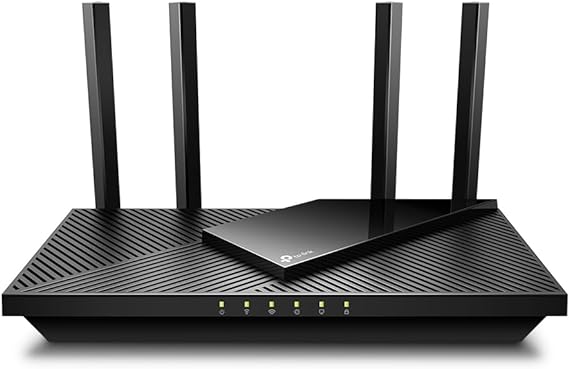

.jpg)