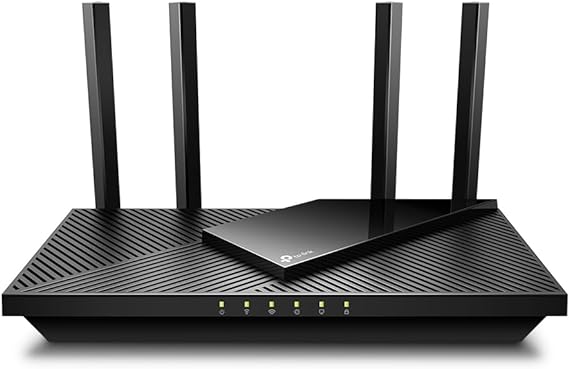📋 Table of Contents:
Bluetooth Keyboards: The Wireless Revolution in Typing Technology
Historical Evolution: From Wires to Absolute Freedom
Keyboards have undergone a radical transformation since Bluetooth technology emerged in 1994. While early generations relied on USB or even PS/2 connections, wireless keyboards have realized the dream of:
Eliminating cable clutter
Reducing workspace footprint
Enhancing mobility
How Bluetooth Technology Works in Keyboards
This technology relies on short-range radio waves (2.4 GHz) to transmit data:
Secure connection: Minimum AES-128 encryption
Low power consumption: Especially in Bluetooth Low Energy (BLE) versions
Fast response time: Some models achieve 1ms in wired mode
Technical Specifications Deep Dive
1. Response Time (Latency)
Standard Bluetooth: 20-40ms
Bluetooth with proprietary tech (e.g., Logitech Bolt): 7-15ms
Wired comparison: 1-5ms
2. Effective Range
Theoretical: 10 meters
Practical: 5-7 meters in open spaces
Affected by walls and nearby electrical devices
3. Battery Life
| Type | Battery Life |
|---|---|
| AA/AAA batteries | 3-6 months |
| Built-in lithium | 1-3 months |
| With backlight | 10-30 hours |
Bluetooth Alternatives
RF (2.4GHz) Connection
Pros: Better latency
Cons: Requires USB dongle
Wi-Fi Direct
Rarely used in keyboards
Technical Challenges & Solutions
Wireless Interference Issues
Modern solutions employ:
Adaptive Frequency Hopping (AFH)
Bluetooth 5.0+ versions
Connection Security
Technologies like:
Secure Simple Pairing (SSP)
LE Secure Connections
Future Innovations
Integrated wireless charging
Embedded mini-displays (like Apple's Touch ID keyboard)
Advanced haptic feedback technologies
Technical FAQ
Q: Can Bluetooth keyboards be hacked?
A: Yes, but modern models use strong encryption making it extremely difficult.
Q: Why does typing speed vary between devices?
A: Due to OS-level data processing differences between iOS and Windows.
Q: How to test Bluetooth connection quality?
A: Use tools like Bluetooth Explorer (Mac) or Bluetooth View (Windows).
Conclusion: Is Bluetooth the Future?
With advancements like Bluetooth 5.2 and 5.3, the gap between wired and wireless keyboards narrows daily. Today's Bluetooth keyboards can:
Rival wired performance
Offer unique wireless-exclusive features
Deliver smoother user experiences
However, exceptions remain like competitive gaming where wired connections still dominate for minimal latency. The wireless revolution continues to evolve, making Bluetooth keyboards increasingly compelling for most users while pushing technological boundaries forward.

.png)