📋 Table of Contents:
Meta Quest App: Your Ultimate Guide to Managing Your VR Experience
Virtual reality (VR) is revolutionizing entertainment, gaming, and social interaction, and Meta Quest is at the forefront of this transformation. To get the most out of your Meta Quest headset, the Meta Quest App serves as an essential companion, offering complete control over your device, seamless content management, and social connectivity.
In this in-depth guide, we’ll explore everything about the Meta Quest App, including its core features, how it enhances the VR experience, detailed setup instructions, and advanced functionalities that make it a must-have for all Meta Quest users.
What is the Meta Quest App?
The Meta Quest App is a mobile application designed to work alongside Meta Quest VR headsets, such as the Quest 2, Quest 3, and Quest Pro. It acts as a remote control for your headset, allowing you to manage your library, adjust settings, purchase games, and even stream VR content to your phone.
Why is the Meta Quest App Important?
While the VR headset itself provides an immersive experience, managing content and settings directly from the headset can be inconvenient. The app simplifies these tasks, making it easier to:
✅ Download and install apps without wearing the headset
✅ Purchase new games from the Meta Quest Store
✅ Cast your VR experience to a mobile device or TV
✅ Adjust settings quickly from your phone
✅ Stay connected with friends and the VR community
Whether you’re a gamer, a VR enthusiast, or a professional using VR for work, the Meta Quest App provides an efficient way to manage your device and content.
Key Features of the Meta Quest App
The Meta Quest App is packed with powerful features designed to enhance the VR experience. Here’s a closer look at its capabilities:
1. Seamless Device Management
Managing VR settings directly from a headset can be cumbersome, especially for new users. The Meta Quest App allows for:
🔹 Quick headset pairing – Connect your headset to your phone in seconds.
🔹 Wi-Fi & Bluetooth settings – Manage internet connectivity easily.
🔹 Software updates – Keep your headset up to date with automatic firmware updates.
🔹 Battery monitoring – Check your headset's battery percentage without wearing it.
2. Store Access and App Purchases
One of the biggest advantages of using the Meta Quest App is the ability to:
🛍 Browse the Meta Quest Store – Discover the latest VR games, experiences, and productivity apps.
💳 Purchase games & apps – Buy directly from your phone and have them automatically installed on your headset.
📂 Manage your library – Organize and delete apps as needed.
3. Live Streaming and Screen Casting
The ability to cast your VR experience is one of the most valuable features of the Meta Quest App, allowing you to:
📡 Stream VR gameplay to your smartphone – See what the headset user is experiencing.
📺 Cast to a TV – Let others watch your VR session on a larger screen.
📱 Record VR content – Save in-game footage and share it later.
4. Social Integration & Multiplayer Features
Meta Quest isn't just about solo experiences—it offers a robust social ecosystem where you can:
👥 Add and chat with friends – Stay connected with fellow VR users.
🎮 Send and receive game invites – Join multiplayer experiences with ease.
🌐 Access Horizon Worlds & Horizon Workrooms – Engage in social and professional VR spaces.
5. Customization & Guardian Setup
Safety is a priority when using VR, and the Meta Quest App allows for advanced play area configuration:
🛑 Set up Guardian boundaries – Define a safe play area to avoid obstacles.
🚨 Receive boundary alerts – Get notifications when moving too close to real-world objects.
🎛 Adjust tracking settings – Improve tracking accuracy based on your environment.
How to Set Up the Meta Quest App
Setting up the Meta Quest App is simple. Follow these steps to get started:
Step 1: Download the App
📥 Available for both iOS and Android, the app can be downloaded from:
- Google Play Store (for Android)
- Apple App Store (for iPhones)
Step 2: Sign In or Create an Account
🔑 Use your Meta account to log in. If you don’t have one, you can create it within minutes.
Step 3: Pair Your Headset
🔗 Ensure your VR headset and smartphone are connected to the same Wi-Fi network. The app will automatically detect nearby Quest devices.
Step 4: Customize Your Settings
⚙️ Navigate through the app to configure preferences, such as:
- Privacy settings
- Display and audio controls
- Controller pairing
Step 5: Explore and Enjoy!
🚀 You’re now ready to browse the store, connect with friends, and cast your VR experiences.
Advanced Features & Tips for Power Users
1. Remote Installation & Updates
Even if your headset is off, you can remotely install games and updates via the app, ensuring your device is ready when you need it.
2. Cloud Saves & Data Management
The app supports cloud backups, making it easy to restore your settings and game progress across devices.
3. VR Parental Controls
For families, the Meta Quest App includes parental control features, allowing parents to:
👨👩👧 Monitor screen time
🔞 Restrict access to certain apps
📢 Enable communication controls for online interactions
4. Horizon Workrooms Integration
For professionals, the Meta Quest App connects seamlessly with Horizon Workrooms, allowing for remote collaboration and virtual meetings.
Meta Quest App vs. Other VR Companion Apps
While other VR platforms have companion apps, Meta Quest App stands out for its:
✅ Intuitive user interface – Easy to navigate and use.
✅ Comprehensive feature set – More robust than other VR companion apps.
✅ Seamless social integration – Directly connected to Meta’s social ecosystem.
Unlike other VR brands, Meta’s ecosystem supports a broad range of entertainment, productivity, and social experiences, making it one of the most versatile platforms in the industry.
Final Thoughts: Is the Meta Quest App Worth It?
Without a doubt, the Meta Quest App is an essential tool for any Meta Quest user. Whether you're a casual gamer, a VR content creator, or a professional using VR for work, this app simplifies device management, enhances connectivity, and improves the overall VR experience.
Reasons to Use the Meta Quest App:
✔ Effortless headset management – Control your device remotely.
✔ Enhanced gaming experience – Easily browse, buy, and install apps.
✔ Seamless social integration – Stay connected with friends and join multiplayer games.
✔ Improved safety features – Manage Guardian boundaries and tracking settings.
If you own a Meta Quest headset, downloading and utilizing the Meta Quest App is a must to maximize your VR experience.

.png)




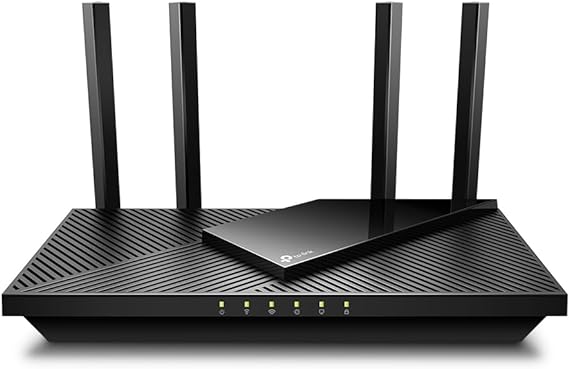

.jpg)