📋 Table of Contents:
M.2 SATA vs. M.2 NVMe: Which One is Better for Your PC?
When it comes to storage solutions, choosing the right SSD type is crucial for optimizing your computer’s performance. Among the most common options are M.2 SATA and M.2 NVMe drives. Both use the compact M.2 form factor, but they differ significantly in performance and technology. In this article, we'll explore the differences between M.2 SATA and M.2 NVMe to help you decide which one is the best fit for your needs.
What is M.2 SATA?
M.2 SATA is an SSD type that uses the traditional SATA interface but comes in an M.2 form factor. This type of drive is limited to around 550 MB/s read and write speeds due to the inherent limitations of the SATA interface, which is relatively older and much slower compared to NVMe.
What is M.2 NVMe?
M.2 NVMe is a newer SSD type that utilizes the NVMe (Non-Volatile Memory Express) protocol and connects via PCIe instead of SATA. This allows for significantly higher speeds, reaching up to 7000 MB/s or more in the latest models. This makes M.2 NVMe ideal for gamers, content creators, and professionals who require ultra-fast data processing.
M.2 SATA vs. M.2 NVMe: Key Differences
| Feature | M.2 SATA | M.2 NVMe |
|---|---|---|
| Interface | SATA | PCIe (typically 3.0 or 4.0) |
| Read Speed | 500-550 MB/s | 2000-7000 MB/s |
| Latency | Higher (Slower) | Lower (Faster) |
| Price | More affordable | More expensive |
| Best Use Case | General storage, OS boot drive | Gaming, high-performance tasks |
Which One Should You Choose?
- If you’re building a budget PC or just need fast but affordable storage, M.2 SATA is a good option.
- If you need the fastest performance for data transfer, modern gaming, or professional applications like video editing, M.2 NVMe is the better choice.
Conclusion
The key differences between M.2 SATA and M.2 NVMe come down to speed and cost. While M.2 SATA is a significant upgrade over traditional hard drives, M.2 NVMe provides cutting-edge performance, making it the ideal choice for high-end systems. When building or upgrading your PC, consider your needs and budget to select the best solution.
M.2 SATA vs. M.2 NVMe: In-Depth Comparison and Which One is Right for You?
When building or upgrading a PC, choosing the right storage drive is a critical decision that directly affects performance and overall efficiency. With multiple SSD options available, two major types dominate the M.2 market: M.2 SATA and M.2 NVMe. While both use the same compact M.2 form factor, they differ significantly in terms of speed, performance, cost, and connection type. In this in-depth article, we’ll explore both types in detail and help you decide which one suits your needs best.
What is M.2 SATA?
M.2 SATA is an SSD type that utilizes the SATA III interface (which operates at up to 6Gbps) but comes in the M.2 form factor, making it more compact and efficient than traditional 2.5-inch SATA SSDs. However, M.2 SATA speeds are capped at around 500-550 MB/s due to the limitations of the SATA interface.
Advantages of M.2 SATA:
✅ Affordable compared to NVMe, making it a great option for budget-conscious users.
✅ Compatible with older hardware that does not support NVMe, making it ideal for upgrades.
✅ Lower power consumption, which is beneficial for laptops that require longer battery life.
Disadvantages of M.2 SATA:
❌ Limited speed due to the SATA interface, making it significantly slower than M.2 NVMe.
❌ Less suitable for heavy workloads such as modern gaming, high-performance computing, and large data processing.
What is M.2 NVMe?
M.2 NVMe is the latest and most advanced SSD type, utilizing the PCIe interface (usually PCIe 3.0, 4.0, or even 5.0 in newer generations) to achieve significantly higher speeds. Thanks to the NVMe (Non-Volatile Memory Express) protocol, these drives can reach speeds of up to 7000 MB/s or more, making them several times faster than M.2 SATA.
Advantages of M.2 NVMe:
✅ Blazing-fast speeds for gaming, running heavy applications, and booting the operating system.
✅ Lower latency, reducing data transfer delays, making it ideal for high-performance tasks.
✅ More efficient use of system resources due to reduced access times and higher bandwidth.
Disadvantages of M.2 NVMe:
❌ Higher cost compared to M.2 SATA, especially with newer PCIe 4.0 and 5.0 models.
❌ Higher power consumption, which can affect laptop battery life compared to SATA drives.
❌ Generates more heat, often requiring additional cooling solutions for optimal performance.
Technical Differences Between M.2 SATA and M.2 NVMe
| Feature | M.2 SATA | M.2 NVMe |
|---|---|---|
| Interface | SATA III (6Gbps) | PCIe (3.0, 4.0, 5.0) |
| Protocol | AHCI | NVMe |
| Read Speed | 500-550 MB/s | 2000-7000 MB/s |
| Latency | ~100 microseconds | Less than 10 microseconds |
| Cost | Lower | Higher |
| Heat Generation | Low | High |
| Compatibility | Works with most older devices | Requires NVMe support in the motherboard |
Which One Should You Choose?
🔹 If you need an affordable SSD for everyday use, such as running the OS and storing files:
➡ Choose M.2 SATA, as it offers decent performance at a lower price.
🔹 If you need high-speed performance for gaming, graphic design, content creation, or running heavy applications like Photoshop and Premiere Pro:
➡ Choose M.2 NVMe, as it provides superior speed and lower latency.
🔹 If you are building a modern PC with PCIe 4.0 or 5.0 support and want the best possible performance:
➡ Go for an M.2 NVMe drive with the latest PCIe version to maximize your system’s capabilities.
🔹 If you’re working with an older laptop or motherboard that does not support NVMe:
➡ M.2 SATA is your only option due to better compatibility.
Final Verdict: Which is Better?
The choice between M.2 SATA and M.2 NVMe depends on your needs and budget. M.2 SATA is a great budget-friendly upgrade for those looking to improve system speed without spending too much. On the other hand, M.2 NVMe is the best choice for those who need top-tier performance for high-end computing, gaming, and professional applications.
Final Recommendation:
✅ For basic usage and upgrading older systems: M.2 SATA
✅ For gaming, productivity, and professional workloads: M.2 NVMe
✅ For cutting-edge PCIe technology and maximum performance: M.2 NVMe PCIe 4.0 or 5.0

.png)
.png)




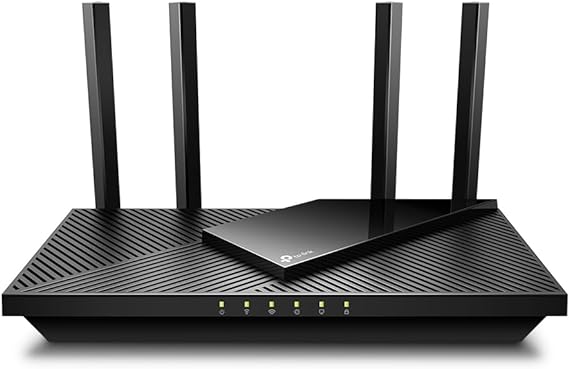

.jpg)