📋 Table of Contents:
Bitwarden: The Perfect Solution for Password Protection and Securing Your Data
Introduction
Every day, cyber threats continue to increase, making it more crucial than ever to secure our digital accounts. Many of us fall into the trap of using weak passwords or reusing the same password across multiple sites, putting our data at risk. This is where Bitwarden comes in—a simple yet powerful password manager that helps you create, store, and manage strong passwords with ease. If you want to protect your data without hassle, Bitwarden is your best option.
What is Bitwarden?
Bitwarden is an open-source password manager that stores your login credentials in an encrypted vault, allowing you to access them securely and easily from any device, whether it’s your smartphone, computer, or web browser.
Why Should You Use Bitwarden?
🔹 Strong Protection – It uses AES-256 encryption, one of the most secure encryption methods to protect your data.
🔹 Open-Source – You can be confident in its security, as the code is open for review by experts.
🔹 Available Everywhere – Works on Windows, macOS, Android, iOS, and web browsers.
🔹 Smart Password Management – Generates and stores strong passwords, so you don’t have to remember them.
🔹 Secure Sharing – You can securely share encrypted passwords with family or team members.
🔹 Supports Two-Factor Authentication (2FA) – Adds an extra layer of security to protect you from breaches.
How Does Bitwarden Make Your Life Easier and More Secure?
✅ Generates Strong Passwords – No more struggling to come up with complex passwords each time.
✅ Stores Your Data Securely – Say goodbye to insecure notes or apps for storing passwords.
✅ Auto-Fills Logins – Automatically fills in login details so you don’t have to type them every time.
✅ Alerts for Data Breaches – Notifies you immediately if your password has been exposed, allowing you to change it quickly.
Conclusion
If you’re looking for an easy and secure way to manage your passwords and protect your accounts, Bitwarden is the ideal choice. It combines strong security, ease of use, and availability across all devices, making it one of the best solutions out there today. Don’t wait until you fall victim to a breach—start using Bitwarden now
and ensure your data is in safe hands! 🔐
What is a Passkey Generator and How Does It Enhance Your Security?
In addition to traditional passwords, passkeys are becoming a more secure and convenient alternative for logging into your online accounts. Unlike passwords, which can be compromised by data breaches or phishing attacks, passkeys use advanced cryptography to provide a secure login experience without the need for remembering or typing complex passwords.
A passkey generator is a tool that helps you create these passkeys. Instead of relying on a password that could be easily guessed or stolen, a passkey uses a cryptographic key pair. This key pair consists of a public key stored on the service's server and a private key kept securely on your device. When you log in, the passkey generator creates a cryptographic challenge, and your device uses the private key to respond, verifying your identity. This process makes it nearly impossible for hackers to intercept or crack your credentials.
Why Use a Passkey Generator?
🔑 Enhanced Security – Since the private key never leaves your device, there’s no risk of it being intercepted or stolen during transmission. Unlike passwords, which can be cracked using brute-force methods or stolen in a phishing attack, passkeys provide a much higher level of protection.
🔑 No More Passwords to Remember – Passkeys eliminate the need for you to remember long, complex passwords or rely on password managers. The passkey generator automatically handles the creation and management of secure credentials.
🔑 Phishing Protection – One of the biggest advantages of using passkeys is their resistance to phishing. Since a passkey is linked to a specific service and device, even if a hacker convinces you to visit a fake website, they won’t be able to use the passkey to log in to your real account.
🔑 Convenience – Passkeys work seamlessly across devices. Whether you're on your phone, laptop, or desktop, the passkey generator ensures that you can easily and securely access your accounts without any hassle.
How Does a Passkey Generator Work?
A passkey generator works by creating a unique cryptographic pair (public and private keys) when you enable passkey authentication on a website or app. When you log in, the system will verify the challenge using your device's private key, ensuring that only you can access your account.
Passkey generators are integrated into most modern authentication systems and can work in conjunction with biometric systems (like fingerprints or facial recognition) or other multi-factor authentication (MFA) options for additional security.
Conclusion
As cyber threats evolve, using traditional passwords is becoming less secure. Passkey generators are helping usher in a new era of online security, making logging into your accounts easier, faster, and much more secure. If you're serious about protecting your accounts from hackers and keeping your data safe, consider switching to passkeys and using a passkey generator to simplify and secure your online experience. Make your digital life safer today! #PasskeyGenerator 🔐







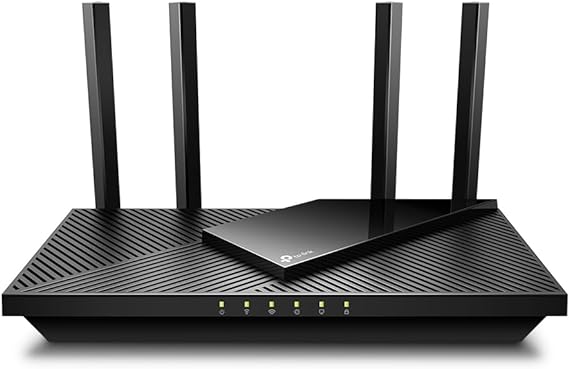

.jpg)